Building Information Modeling (BIM) is used for creating digital models of different structures. These models are often in 3D and contain data that describe the structures’ attributes in greater detail from the inside out, allowing those involved with the BIM project (including project managers and designers) to use this data to make changes to the design prior to construction. There are many steps involved in the BIM process, each of which plays a role in the journey toward bringing architectural and engineering concepts to life and transforming them as the process goes on.
Although there are many examples of BIM terminology that should be understood by anyone wanting to begin their career in this field, below are some of the more fundamental ones to know before starting a brighter future for yourself in building information modeling. Here are four BIM terms any student should be familiar with.
3D: One of Many Dimensions to Building Information Modeling
While there are multiple terms referring to geometric dimensions of BIM models (from 2D all the way to 7D), 3D is typically the most commonly used. In building information modeling, 3D refers to how concepts of structures can often be made into three-dimensional images that describe what the structure looks like, as well as information describing expectations for the project and other details regarding its visual and non-visual characteristics to then be used by all parties involved.
Levels: Steps for Any BIM Training Student to Be Familiar With
Professionals with BIM training may know that for any BIM project, there are typically four levels involved in the process: levels 0 to 3. Level 0 is the most basic level, which involves paper documentation, 2D CAD drafting, and no collaboration between those involved. Level 1 combines both 2D drafting and 3D visuals, Level 2 is focused on working on various separate models rather than just one, and Level 3 has all data easily available to be viewed and edited by those working on the project at a central location.
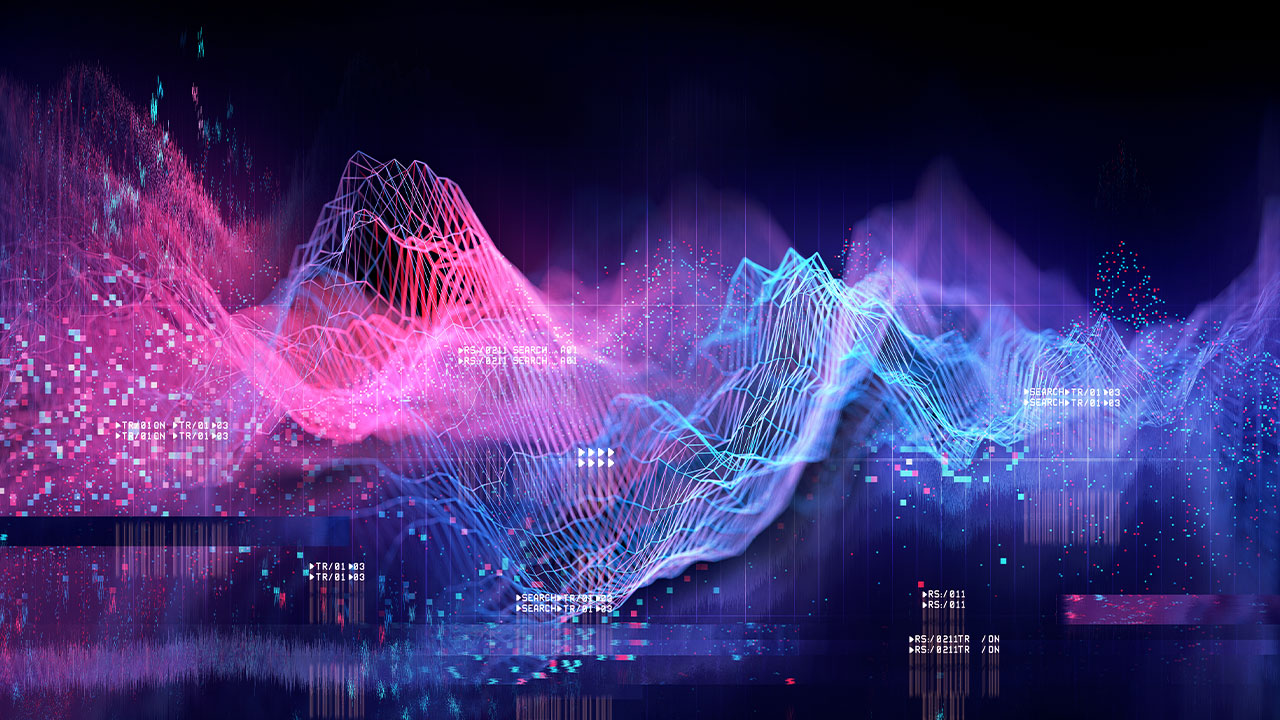
Data involving BIM projects can be shared via a Common Data Environment
CDE: an Environment Housing Data and Enhancing Teamwork
The CDE (Common Data Environment) is a singular location hosting the construction project’s information. In other words, those in building information modeling courses could see this as the glue holding the project together. Through this, those working on the project can understand what their respective roles are, access documentation and other assets related to the project, and view how much progress each respective participant has made. Therefore, team members can more easily collaborate with each other in a hands-on fashion.
AIM: a Model Managing the Project While it’s Happening
Those hoping to learn BIM should also understand that the AIM (Asset Information Model) is another important part of the process. After being generated by the PIM (Project Information Model), this model acts as a singular resource used to manage the project as it’s ongoing. It also contains the visual and non-visual information needed for managing its assets. The AIM can also refer to either a singular asset or multiple assets at once.



